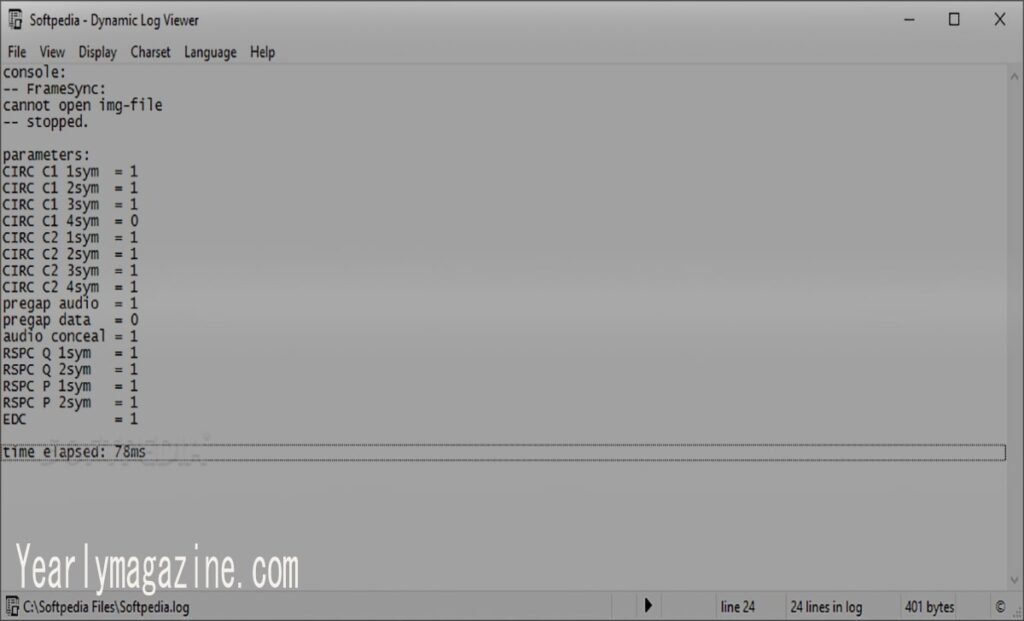Introduction
System logs contain the DNA of your application’s behavior, but parsing through endless lines of static text files feels like searching for a needle in a haystack. When critical issues arise, developers and system administrators need more than basic text editors to diagnose problems quickly and effectively.
Dynamic log viewers transform the traditional approach to log analysis by providing real-time insights, powerful filtering capabilities, and interactive visualization tools. These specialized applications turn overwhelming streams of log data into actionable intelligence, helping teams identify bottlenecks, track down bugs, and maintain system health with unprecedented efficiency.
Whether you’re managing a small web application or overseeing enterprise-level infrastructure, understanding how to leverage dynamic log viewers can dramatically reduce your mean time to resolution and improve overall system reliability.
What Are Dynamic Log Viewers and Why Are They Essential?
A dynamic log viewer is a specialized software tool that displays, filters, and analyzes log files in real-time. Unlike static log examination methods that require manual file opening and text searching, dynamic viewers automatically refresh content, highlight important events, and provide interactive features for deeper investigation.
The essential nature of these tools becomes clear when considering modern application complexity. Microservices architectures, distributed systems, and cloud deployments generate massive volumes of log data across multiple sources. Traditional methods of log analysis—opening files in text editors or using basic command-line tools simply cannot handle this scale effectively.
Dynamic log viewers address several critical challenges that development and operations teams face daily. First, they eliminate the time-consuming process of manually refreshing log files to see new entries. Second, they provide sophisticated filtering mechanisms that help isolate relevant information from noise. Third, they often include features like syntax highlighting, pattern recognition, and correlation capabilities that make identifying issues much faster.
The business impact of implementing dynamic log viewers extends beyond technical convenience. Faster problem resolution directly translates to reduced downtime, improved user experience, and lower operational costs. Teams that can quickly identify and resolve issues spend less time firefighting and more time building features that drive business value.
Key Features to Look for in a Dynamic Log Viewer
Real-Time Log Streaming
The most fundamental feature of any dynamic log viewer is its ability to display log entries as they occur. This real-time streaming capability allows teams to monitor system behavior continuously without manual intervention. Look for viewers that can handle high-volume log streams without performance degradation and provide smooth scrolling experiences even with thousands of entries per minute.
Advanced Filtering and Search
Effective log analysis requires the ability to quickly isolate relevant information. Top-tier dynamic log viewers offer multiple filtering options including regular expressions, keyword searches, severity level filtering, and time-range selection. The best tools also support saved filter sets that can be quickly applied when investigating recurring issues.
Multi-Source Log Aggregation
Modern applications generate logs from various sources—application servers, databases, load balancers, and third-party services. A quality dynamic log viewer should aggregate logs from multiple sources into a unified view while maintaining the ability to distinguish between different log origins. This centralization eliminates the need to monitor multiple separate log files simultaneously.
Customizable Display Options
Different types of log analysis require different viewing approaches. Look for viewers that offer customizable column layouts, color coding for different log levels, and the ability to adjust font sizes and themes. Some advanced tools also provide timeline views that help visualize log patterns over time.
Export and Sharing Capabilities
When interesting patterns or critical errors are discovered, teams need ways to share findings with colleagues or preserve them for future reference. Effective dynamic log viewers include export functionality for filtered log segments and provide easy sharing mechanisms for collaborative troubleshooting.
How Dynamic Log Viewers Enhance Troubleshooting
Accelerated Root Cause Analysis
Dynamic log viewers transform troubleshooting from a reactive scramble into a systematic investigation process. When an issue occurs, the real-time nature of these tools means relevant log entries are immediately visible without delay. Advanced filtering capabilities allow troubleshooters to quickly narrow down the timeframe and system components related to the problem.
The correlation features found in sophisticated dynamic log viewers help identify relationships between seemingly unrelated log entries. For example, a database connection timeout might be linked to memory pressure events that occurred minutes earlier. These connections are nearly impossible to spot when examining static log files but become obvious with proper visualization tools.
Pattern Recognition and Anomaly Detection
Experienced system administrators develop intuition about normal log patterns through repeated observation. Dynamic log viewers amplify this capability by making patterns more visible through consistent formatting, color coding, and timeline displays. Unusual spikes in error rates, changes in response time distributions, or unexpected service interactions become immediately apparent.
Some advanced dynamic log viewers include automated anomaly detection features that highlight unusual patterns without human intervention. These tools learn from historical log data and flag deviations from established baselines, helping teams catch potential issues before they become critical problems.
Collaborative Debugging
Modern software development is a team sport, and troubleshooting often requires input from multiple specialists. Dynamic log viewers facilitate collaboration by providing shared views that multiple team members can access simultaneously. When a database specialist and an application developer need to investigate an issue together, they can both observe the same real-time log stream and point out relevant patterns to each other.
The ability to create and share filtered views means that one team member can isolate interesting log segments and pass them to colleagues for further analysis. This sharing capability prevents the common scenario where important context gets lost when forwarding log snippets through chat messages or email.
Best Practices for Using Dynamic Log Viewers
Establish Consistent Log Formatting
Dynamic log viewers work most effectively when log entries follow consistent formatting standards across all system components. Establish organization-wide logging conventions that specify timestamp formats, severity level indicators, and structured data layouts. This consistency makes filtering and searching much more reliable and reduces the learning curve for team members working with logs from different services.
Consider implementing structured logging formats like JSON that provide better parsing capabilities for dynamic viewers. While human-readable formats have their place, structured logs offer superior machine processing capabilities that dynamic viewers can leverage for advanced features.
Configure Appropriate Retention and Archival
Real-time log viewing capabilities are most valuable when historical context is available for comparison. Configure your dynamic log viewer to retain sufficient historical data for trend analysis while managing storage costs effectively. Most tools offer configurable retention policies that can automatically archive older entries to less expensive storage tiers.
Balance retention periods against query performance—longer retention times provide more context but may slow down search operations. Consider your typical troubleshooting scenarios when setting retention policies, ensuring that you maintain enough history to investigate recurring issues effectively.
Create Custom Dashboards and Alerts
Take advantage of dashboard features that many dynamic log viewers offer to create focused views for different roles and responsibilities. A database administrator might want a dashboard highlighting database connection events and query performance issues, while a security analyst needs visibility into authentication failures and suspicious access patterns.
Configure intelligent alerting based on log patterns rather than relying solely on application-level monitoring. Log-based alerts can catch issues that other monitoring systems might miss and provide immediate context about what was happening when problems occurred.
Train Team Members on Advanced Features
The full value of dynamic log viewers only emerges when team members understand their advanced capabilities. Invest time in training sessions that cover complex filtering techniques, correlation features, and collaborative tools. Create documentation that explains how to use the viewer for common troubleshooting scenarios specific to your organization’s technology stack.
Encourage team members to share interesting filtering techniques and useful search patterns they discover. Building institutional knowledge around effective log analysis practices multiplies the investment in dynamic log viewer tools.
Frequently Asked Questions
What’s the difference between a dynamic log viewer and traditional log analysis tools?
Traditional log analysis relies on static files examined through text editors or command-line tools like grep and tail. Dynamic log viewers provide real-time streaming, interactive filtering, and visual enhancements that make log analysis much faster and more intuitive. While traditional tools require manual commands for each search operation, dynamic viewers offer point-and-click interfaces with immediate results.
Can dynamic log viewers handle high-volume log streams without performance issues?
Quality dynamic log viewers are designed to handle high-volume streams through efficient buffering, selective loading, and intelligent filtering. However, performance depends on factors like available system resources, network bandwidth, and the specific viewer implementation. Most enterprise-grade tools can handle thousands of log entries per minute without significant degradation.
How do dynamic log viewers integrate with existing monitoring and alerting systems?
Many dynamic log viewers offer API integrations and webhook capabilities that connect with popular monitoring platforms like Prometheus, Grafana, and PagerDuty. These integrations allow log-based alerts to trigger notifications through existing incident response workflows. Some viewers also support importing alerts from external systems to provide additional context during log analysis.
Are there security considerations when using dynamic log viewers?
Yes, dynamic log viewers require careful attention to access controls since they provide visibility into potentially sensitive system information. Implement role-based access controls that limit log access based on job responsibilities. Consider log masking features that hide sensitive data like passwords or personal information while preserving the structure needed for troubleshooting.
Transform Your Troubleshooting With Dynamic Log Analysis
Dynamic log viewers represent a fundamental shift from reactive troubleshooting to proactive system understanding. By providing real-time visibility, powerful filtering capabilities, and collaborative features, these tools enable teams to resolve issues faster and prevent problems before they impact users.
The investment in learning and implementing dynamic log viewers pays dividends across multiple areas—reduced downtime, faster feature delivery, and improved team productivity. As systems continue to grow in complexity and scale, the teams that master dynamic log analysis will have significant advantages in maintaining reliable, high-performing applications.
Start by evaluating your current log analysis workflow and identifying the biggest pain points your team faces. Whether it’s the time spent manually searching through files, difficulty correlating events across multiple systems, or challenges in sharing findings with colleagues, dynamic log viewers offer solutions that can dramatically improve your troubleshooting effectiveness.