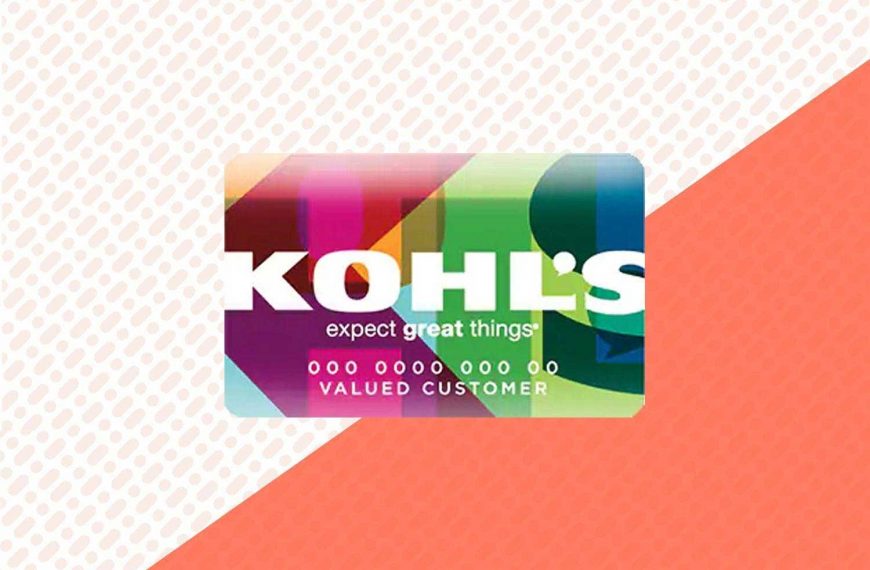In this busy society, TTS apps provide help to those people who are required to read as well as offer interactivity with material by different means. The apps transform writers texts into speaking words that cater for people with disabilities, busy schedules, and readers who want exciting ways of reading information. This is an article that offers ten tips on how to improve one’s experiential interactions with text-to-speech apps for maximum results from this tech.
1. Customizable Voice Options
Having several different customizable voice choices available can offer one way to improve your text to speech app enjoyment. The feature enables selection of diverse accents, gender and personality for the voice reading the text. The voice can be changed depending on whether you want it formal or casual, making listening more enjoyable with an added sense of familiarity.
2. Adjustable Speed and Pitch
One more important characteristic to take into account is an option to control the speaking rate and tone. Listening pace is different for every individual; therefore, controlling these aspects helps in delivering content on a convenient speed. Besides that, changing the pitch of certain words and phrases will draw more attention and help audiences understand better.
3. Natural Language Processing
The text-to-speech applications with the use of NLP provide the most natural reading flow. Through NLP, the app is able to read and interpret the context of the text, thereby giving better sentence flows as well as clear pronunciations. The advances in this technology give a more human character to such content, which ultimately improves the quality of the listener’s experience.
4. Highlighted Text Sync
When choosing among TTS applications, one should pay attention to the text synchronization accompanied by highlighting. Synchronized highlighting while app reads the text on the screen makes it easy for you to listen and read simultaneously.
5. Multilingual Support
Make sure that you use the suitable Text to Speech App that supports multiple languages if you often find yourself coming across content in different languages. The advantage of being able to easily shift between different languages increases your reach in terms of reading materials.
6. Offline Mode Capability
It is paramount for one’s TTS app to be accessible offline since one is bound to visit regions with poor or no network connectivity. Search for applications that facilitate offline listening and watching of videos and files.
7. Annotation and Note-Taking
Use application note taking, annotating and high lighting for better enjoyment of your tts audio. In addition, students, researchers among many other people may find this feature beneficial as they are able to mark out essential aspects.
8. Integration with Productivity Apps
Select a text to speech app which is compatible with productivity tools like note taking applications, calenders and job manager. It enables direct conversion of articles, emails, and other texts into audio, giving opportunity for multitasking and reading while on the move.
9. Customizable Reading Preferences
Make personalization crucial for ensuring optimal user experience on your text to speech app. Search for applications providing settings for personal options, including font size, color of the background and the screen design. Adjusting these settings to match your preference improves your readability reducing eye fatigue and makes your experience better while reading.
10. Cloud Sync and Cross-Device Compatibility
Go for an application which allows you to save in the cloud and use it across different gadgets. On this note, it enables you retrieve your saved content, preferences, and settings across multiple devices such as smartphones, tablets, or computers to ensure smooth continuity of your activity.